This article is still in an early status and will be adjusted.
Outputter Premium with built-in API (Application Programming Interface) is a paid service for experienced users. With the API, desired data can be generated quickly and easily.
You can find all API documentation here
Create an Outputter Premium Account
Contents
In order to use Outputter Premium API you need to create an Outputter Premium account and sign up for a desired subscription. After that you will get a user ID and a password (API Secret Key).
For the API you can use RESTED, Postman or other tools. In our example we use Postman.
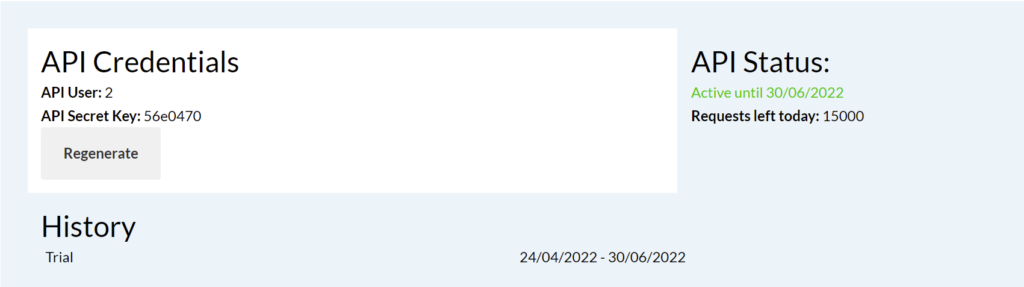
1. BY IDENTITY
1.1 Generate A Fake Identity:
This API module allows you to generate fake identities for different randomly chosen countries consisting of general information like a person’s first name, last name, address, contact details, bank and credit card data, educational and work background as well as information about their internet access and vehicle.
Response:
If authenticated get the 200-response success code, return the countries list,
If not authenticated will return 400 Response Code.
Running Via Postman:
For 404 Response Code
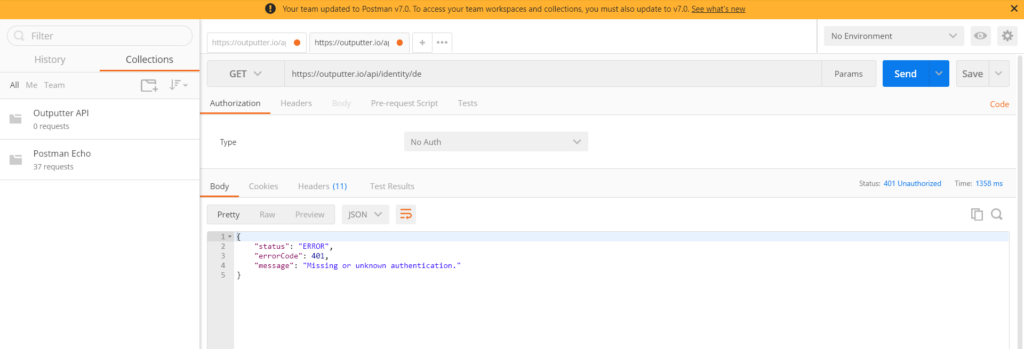
IF authenticated use your API Credentials in Headers Basic Authentication:
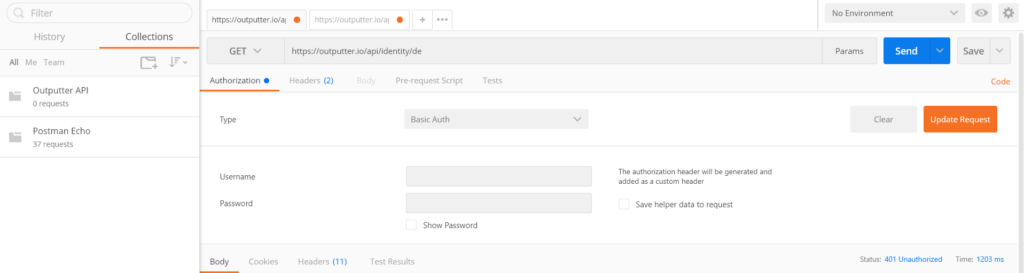
Select Type: Basic Auth
Username And Password: Use your API Credentials
Substitute User And Password associated with your account i.e
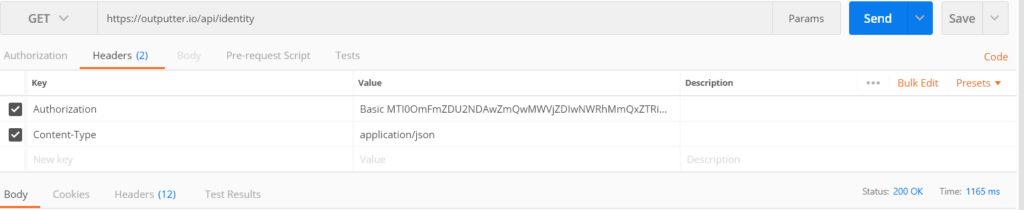
RESPONSE
{
“status”: “OK”,
“response”: {
“error”: “Unknown language”
},
“requestsLeftToday”: 14982
}
1.2 Generates a fake identity for the given country code:
This API module allows you to generate fake identities for the given country code consisting of general information like a person’s first name, last name, address, contact details, bank and credit card data, educational and work background as well as information about their internet access and vehicle.
PATH PARAMETERS: country Code (required)
RESPONSE: If authenticated get the 200-response success code, return the countries list,
If not authenticated will return 400 Response Code
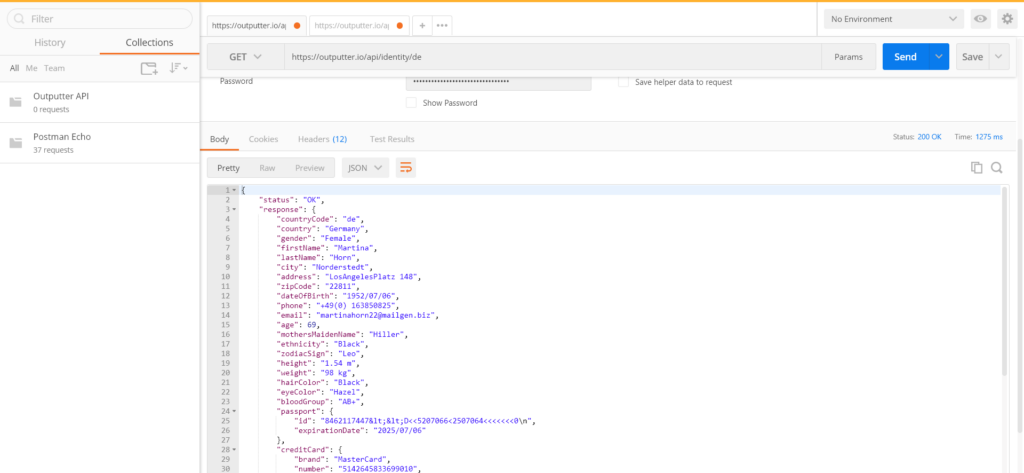
RESPONSE:
{
“status”: “OK”,
“response”: {
“countryCode”: “de”,
“country”: “Germany”,
“gender”: “Female”,
“firstName”: “Karla”,
“lastName”: “Pfeiffer”,
“city”: “gelsenkirchen”,
“address”: “Ahlmannshof 99c”,
“zipCode”: “45889”,
“dateOfBirth”: “1996/06/07”,
“phone”: “+49 (0) 8295 845046”,
“email”: “[email protected]”,
“age”: 26,
“mothersMaidenName”: “Gottschalk”,
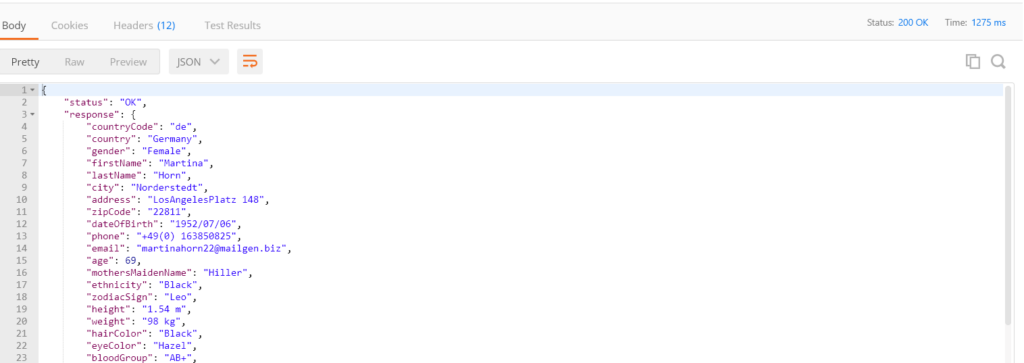
Save this Response For Later Use.
CASE: When the wrong country code is specified
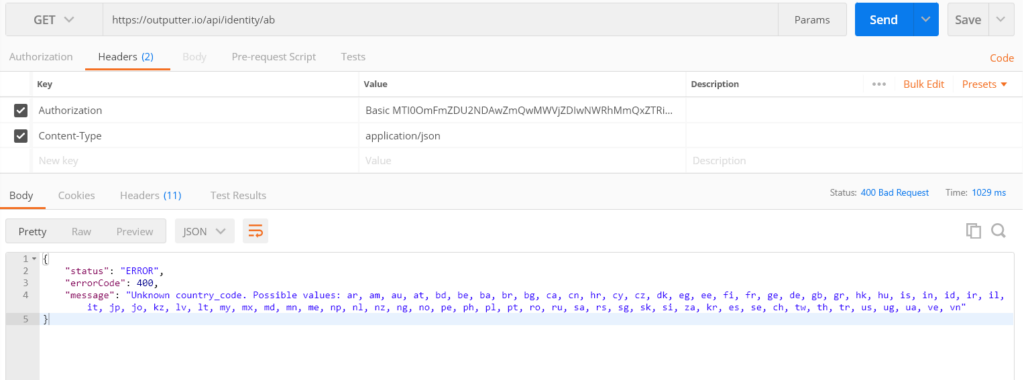
RESPONSE:
{
“status”: “ERROR”,
“errorCode”: 400,
“message”: “Unknown country_code. Possible values: ar, am, au, at, bd, be, ba, br, bg, ca, cn, hr, cy, cz, dk, eg, ee, fi, fr, ge, de, gb, gr, hk, hu, is, in, id, ir, il, it, jp, jo, kz, lv, lt, my, mx, md, mn, me, np, nl, nz, ng, no, pe, ph, pl, pt, ro, ru, sa, rs, sg, sk, si, za, kr, es, se, ch, tw, th, tr, us, ug, ua, ve, vn” }
2: By Creditcardbybrand
2.1 Generates Credit Card Data for The Specified Brand:
This API module allows you to generate credit card data based on the specified brand of the emitting credit card company.
PATH PARAMETERS: brandName(required)
RESPONSE: If authenticated get the 200-response success code, success or Error Code
If not authenticated will return 400 Response Code
If unknown brandName or unknown additional parameters.
Example: https://outputter.io/api/identity/de
{brandName } is the brand name of the emitting company.
Examples: “visa” “masterCard” “americanExpress” “Discover”
Note: Authentication is required
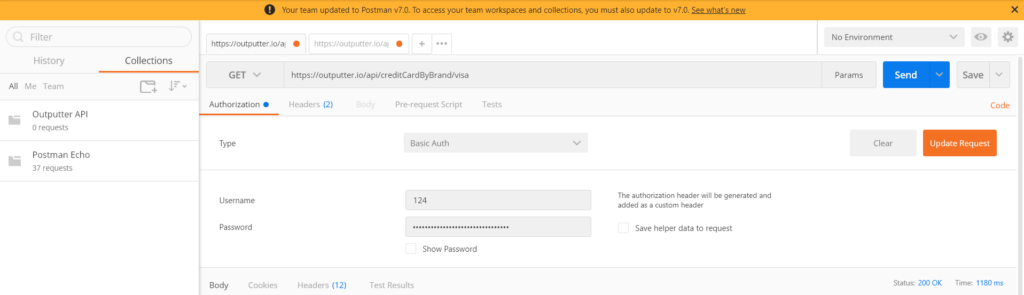
RESPONSE
By Visa:
URL: https://outputter.io/api/creditCardByBrand/visa
Header Authorization:
User: 124
Password: afd56400fd01ecd205da2d1e4b3acbaf
CASE: 200 successful responses
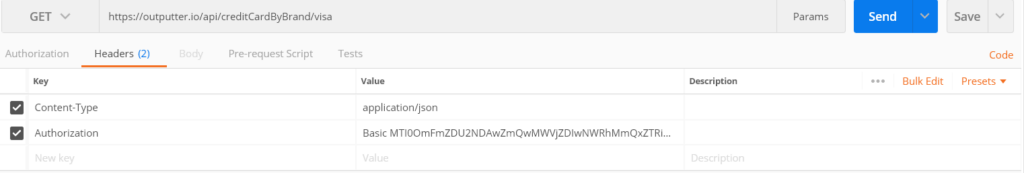
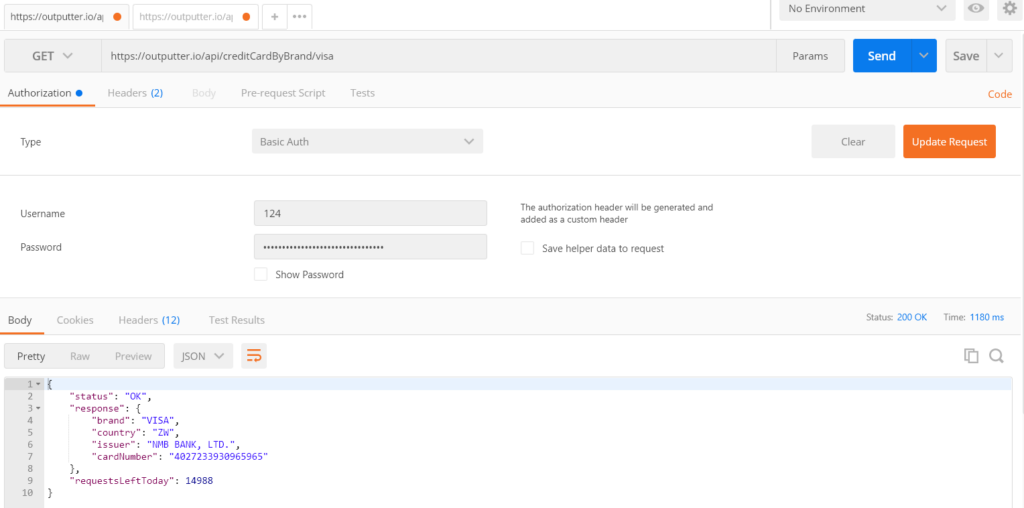
RESPONSE:
{
“status”: “OK”,
“response”: {
“brand”: “VISA”,
“country”: “US”,
“issuer”: “”,
“cardNumber”: “4231491660573738”
},
“requestsLeftToday”: 14985
}
Without Authorization
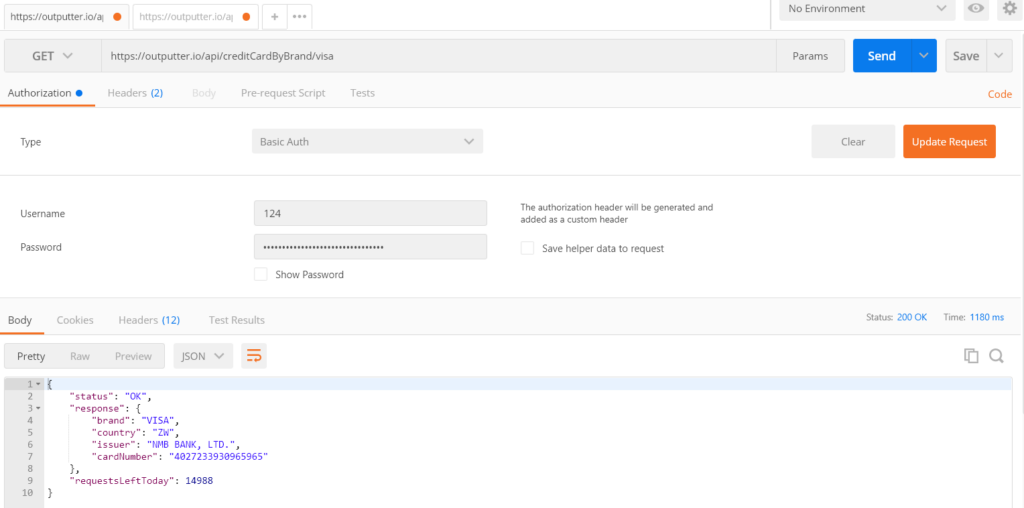
CASE: When no brand Name is passed
URL: https://outputter.io/api/creditCardByBrand/
Header Authorization:
User: 124
Password: afd56400fd01ecd205da2d1e4b3acbaf
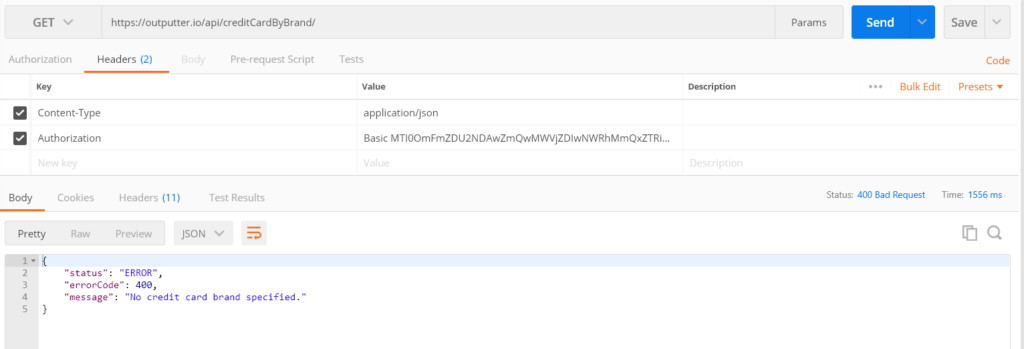
RESPONSE:
{
“status”: “ERROR”,
“errorCode”: 400,
“message”: “No credit card brand specified.”
}
By Mastercard
URL: https://outputter.io/api/creditCardByBrand/masterCard
Header Authorization:
User: 124
Password: afd56400fd01ecd205da2d1e4b3acbaf
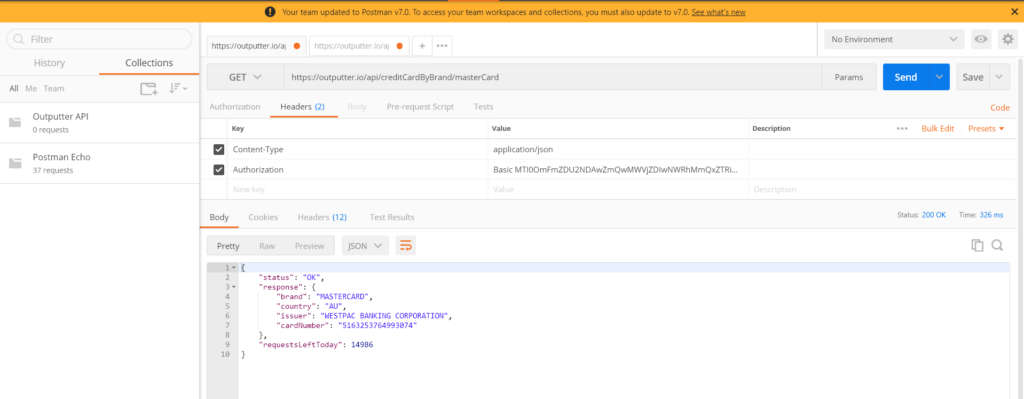
Response
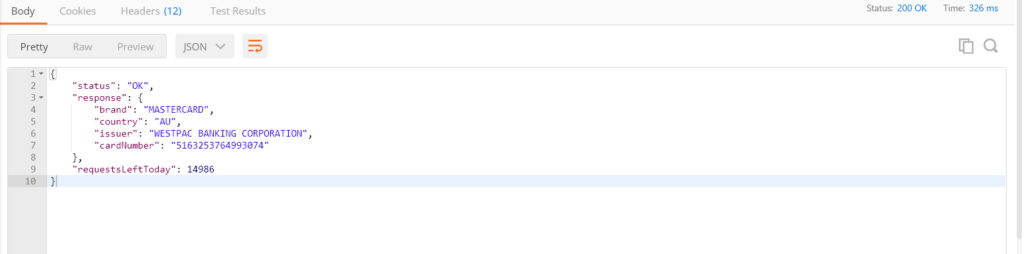
{
“status”: “OK”,
“response”: {
“brand”: “MASTERCARD”,
“country”: “AU”,
“issuer”: “WESTPAC BANKING CORPORATION”,
“cardNumber”: “5163253764993074”
},
“requestsLeftToday”: 14986
}
3: BY CREDITCARDBYBRAND
Generate credit card data for a BIN.
3.1 Generates Credit Card Data Based on The Provided BIN.
This API module allows you to generate credit card data including the credit card numbers based on the provided BIN. A BIN represents the first digits of the credit card number which represents the emitting credit card company (= brand), country, and bank. Their length is usually 5, 6, or 8 digits. Shorter BINs may be provided (Exception: length of 7 digits).
URL: https://outputter.io/api/creditCardByBIN/{bin}
PATH PARAMETERS: bin (required)
RESPONSE: If authenticated get the 200-response success code, Success or Error Code
If the bin is not valid return 400, not a valid BIN according to the BIN database.
If the bin is missing or wrong or too short 404-error response code
Example: https://outputter.io/api/identity/de
{bin} The BIN of the credit card number to be generated. The length is usually 5, 6, or 8 digits. Shorter BINs may be provided (Exception: length of 7 digits is not allowed).
Note: Authentication is required
TEST CASE SCENARIOS
CASE: when the bin is Not Valid
URL: https://outputter.io/api/creditCardByBIN/1234
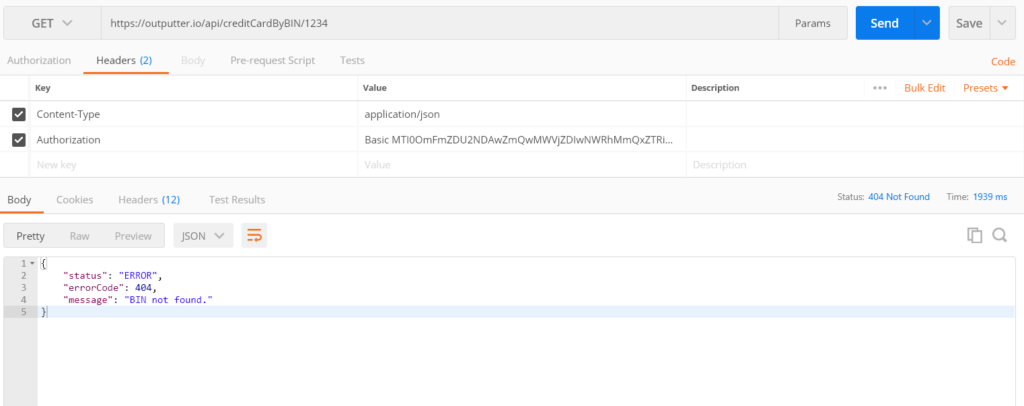
RESPONSE:
{
“status”: “ERROR”,
“errorCode”: 404,
“message”: “BIN not found.”
}
CASE: Missing Bin
URL: https://outputter.io/api/creditCardByBIN/
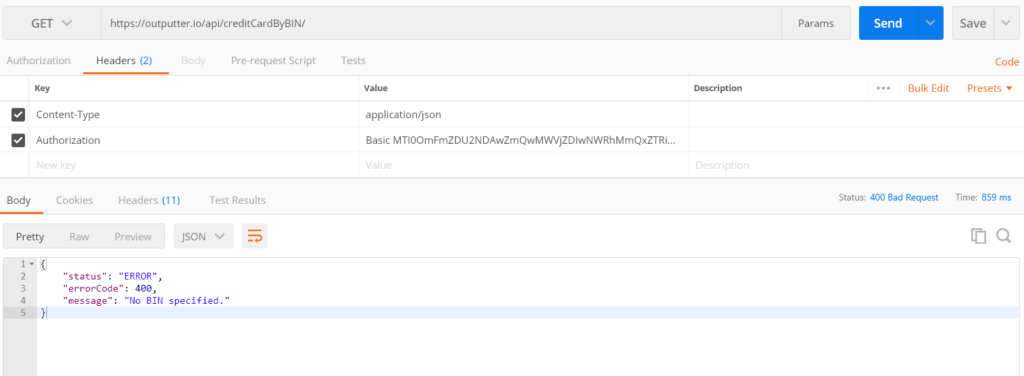
RESPONSE:
{
“status”: “ERROR”,
“errorCode”: 400,
“message”: “No BIN specified.”
}
CASE: Bin Not Numeric
URL: https://outputter.io/api/creditCardByBIN/abcd
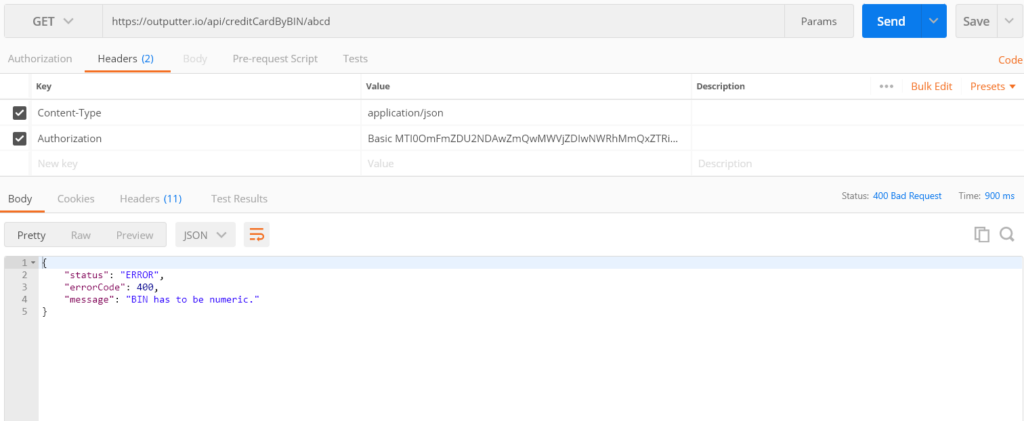
RESPONSE:
{
“status”: “ERROR”,
“errorCode”: 400,
“message”: “BIN has to be numeric.”
}
CASE: Bin too Long
URL: https://outputter.io/api/creditCardByBIN/444444444444448
When bun length exceeds 8
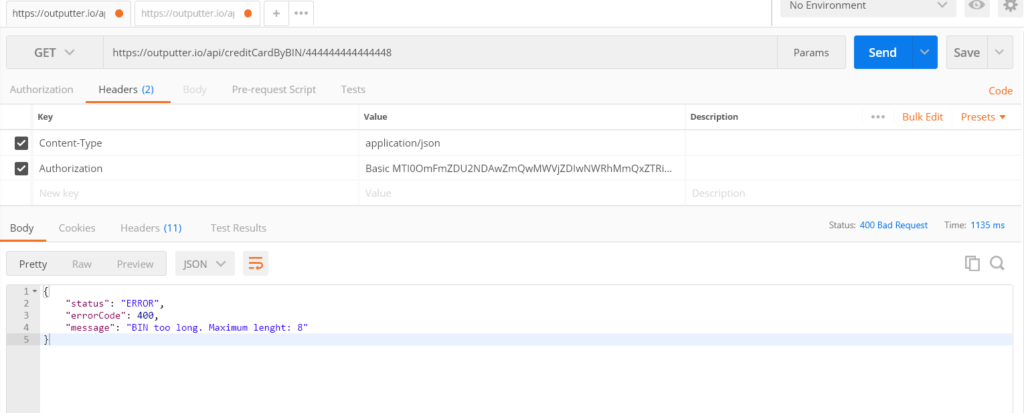
RESPONSE:
{
“status”: “ERROR”,
“errorCode”: 400,
“message”: “BIN too long. Maximum lenght: 8”
}
CASE: Bin is correct and the bin number is: 47169201
As per response of country, you will return the response of data, along with all bank, credit card and necessary information provided there you will also be provided the credit card information, get the first 8 numbers of credit card number as a “bin”, as documentation declared that a bin represents the first digits of the credit card number so,
From Response: https://outputter.io/api/identity/de
“creditCard”: {
“brand”: “Visa”,
“number”: “4716920174902201”,
“cvv2”: 364,
“expirationDate”: “07/23”
},
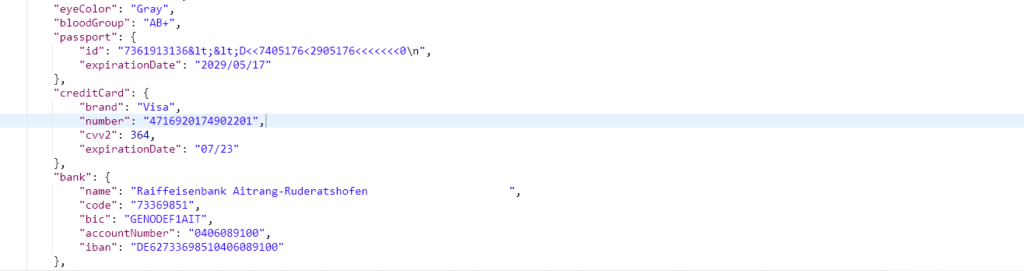
URL: https://outputter.io/api/creditCardByBIN/47169201
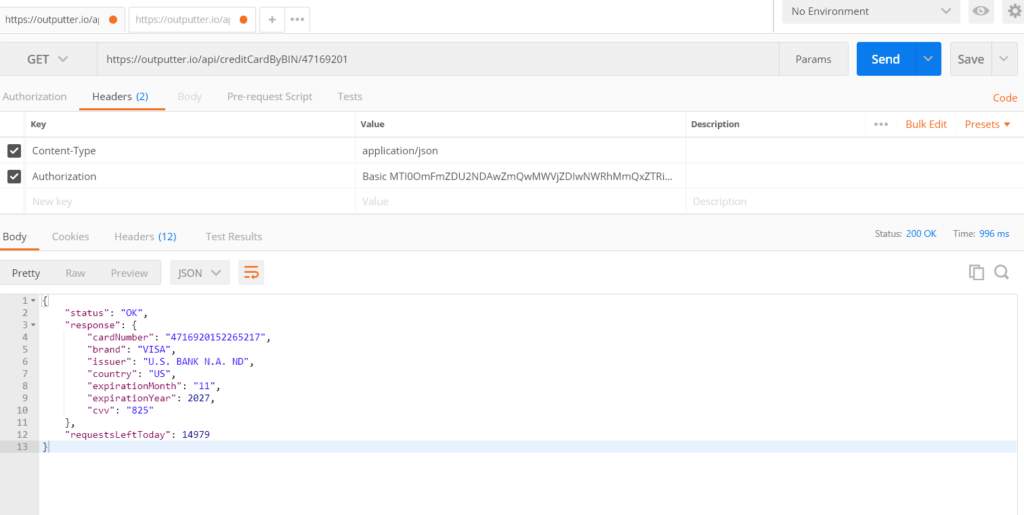
RESPONSE:
{
“status”: “OK”,
“response”: {
“cardNumber”: “4716920152265217”,
“brand”: “VISA”,
“issuer”: “U.S. BANK N.A. ND”,
“country”: “US”,
“expirationMonth”: “11”,
“expirationYear”: 2027,
“cvv”: “825”
},
“requestsLeftToday”: 14979
}
3.2 Generates Credit Card Data Based on The Provided BIN And Its Expiration Month:
This API module allows you to generate credit card data including the credit card numbers based on the provided BIN. A BIN represents the first digits of the credit card number which represents the emitting credit card company (= brand), country, and bank. Their length is usually 5, 6, or 8 digits. Shorter BINs may be provided (Exception: length of 7 digits). Additionally, the expiration month is specified.
URL: https://outputter.io/api/creditCardByBIN/{bin}/{expirationMonth}
PATH PARAMETERS: bin (required), expirationMonth (required)
RESPONSE: If authenticated get the 200-response success code otherwise Error code
400: Missing bin, bin not numeric, bin too short, bin too long, bin length is 7, expirationMonth not numeric or unknown additional parameters.
404: If the bin is missing or wrong or too short 404-error response code
{bin} The BIN of the credit card number to be generated. The length is usually 5, 6, or 8 digits. Shorter BINs may be provided (Exception: length of 7 digits is not allowed).
{expirationMonth} The expiration month of the credit card.
TEST CASE SCENARIOS
CASE: when the bin is correct but the expiration month is not Numeric
URL: https://outputter.io/api/creditCardByBIN/47169201/abc
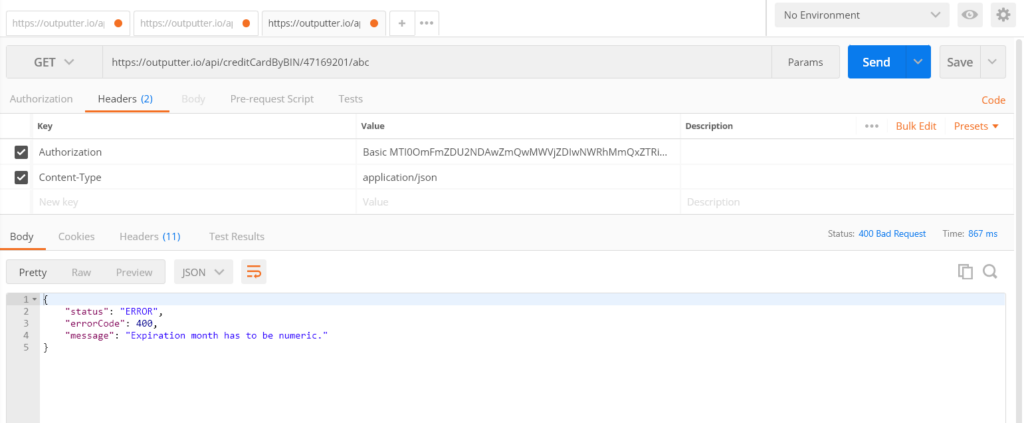
RESPONSE:
{
“status”: “ERROR”,
“errorCode”: 400,
“message”: “Expiration month has to be numeric.”
}
CASE: when the bin is not valid and not numeric
URL: https://outputter.io/api/creditCardByBIN/abcd
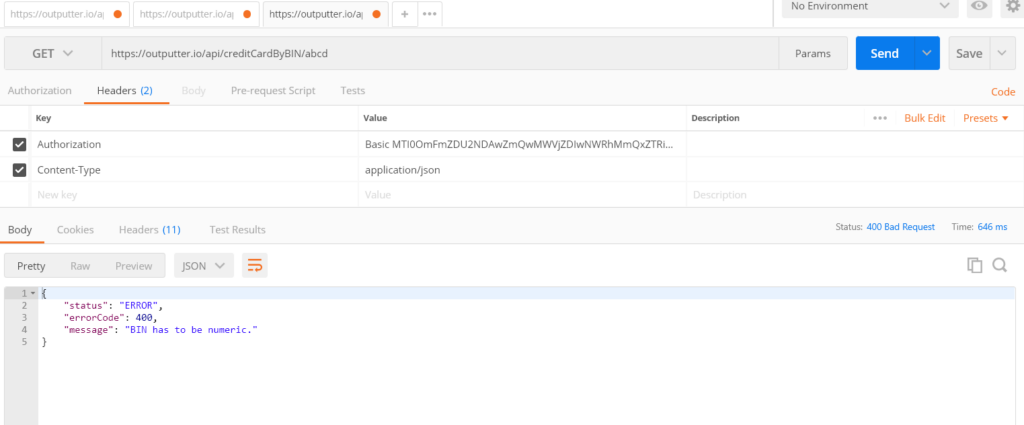
URL: https://outputter.io/api/creditCardByBIN/1234
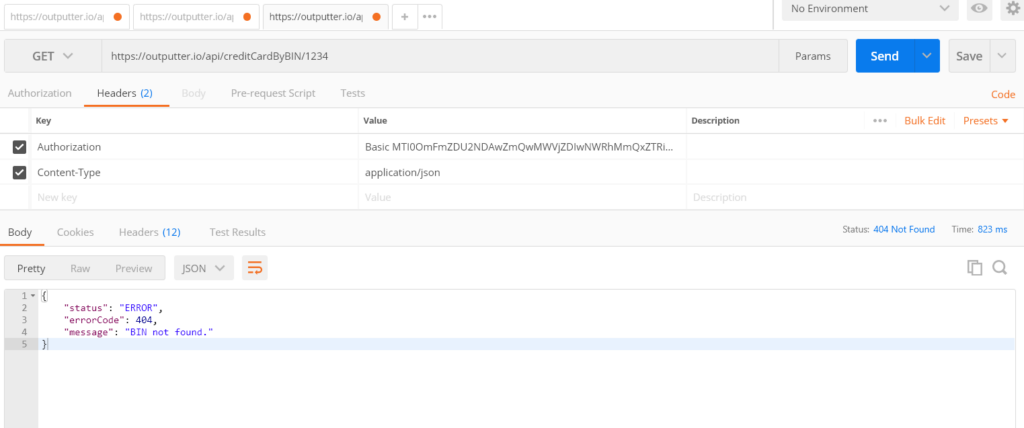
3.3 CASE: when the bin is correct and also the Expiration Month of the given Credit Card
URL: https://outputter.io/api/creditCardByBIN/47169201/04
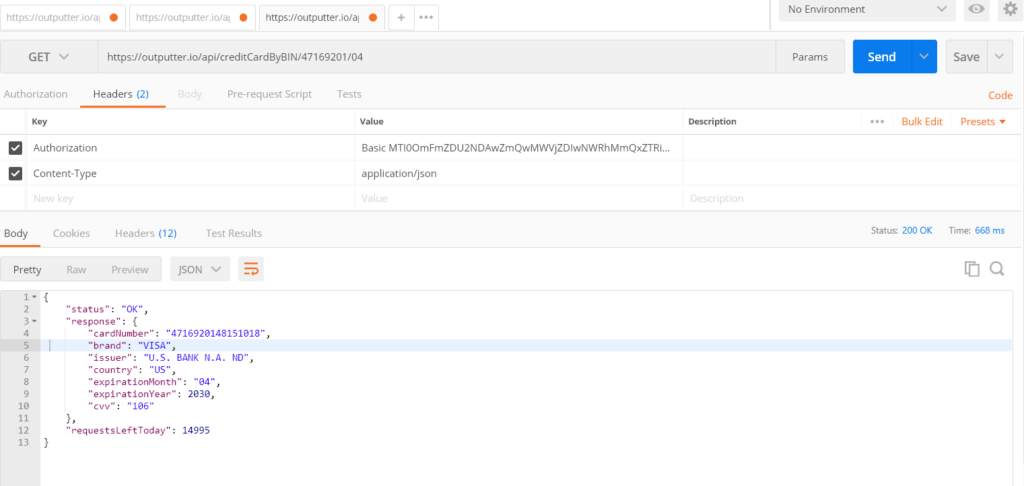
RESPONSE:
{
“status”: “OK”,
“response”: {
“cardNumber”: “4716920148151018”,
“brand”: “VISA”,
“issuer”: “U.S. BANK N.A. ND”,
“country”: “US”,
“expirationMonth”: “04”,
“expirationYear”: 2030,
“cvv”: “106”
},
“requestsLeftToday”: 14995
}
3.3 Generates credit card data based on the provided BIN and its expiration month and year:
This API module allows you to generate credit card data including the credit card numbers based on the provided BIN. A BIN represents the first digits of the credit card number which represents the emitting credit card company (= brand), country, and bank. Their length is usually 5, 6, or 8 digits. Shorter BINs may be provided (Exception: length of 7 digits). Additionally, the expiration month and year are specified.
URL: https://outputter.io/api/creditCardByBIN/{bin}/{expirationMonth}/{expirationYear}
PATH PARAMETERS: bin (required), expirationMonth (required), expirationYear (required)
RESPONSE: If authenticated get the 200-response success code
400: Missing bin, bin not numeric, bin too short, bin too long, bin length is 7, expirationMonth not numeric, expirationYear not numeric, or unknown additional parameters.
404: If the bin is missing or wrong or too short 404-error response code
{bin} The BIN of the credit card number to be generated. The length is usually 5, 6, or 8 digits. Shorter BINs may be provided (Exception: length of 7 digits is not allowed).
{expirationMonth} The expiration month of the credit card.
{expirationYear} The expiration year of the credit card. Only its two last digits.
TEST CASE SCENARIOS
CASE: when the bin and expiration Month is correct but the expiration year is not Numeric
URL: https://outputter.io/api/creditCardByBIN/47169201/04/abc
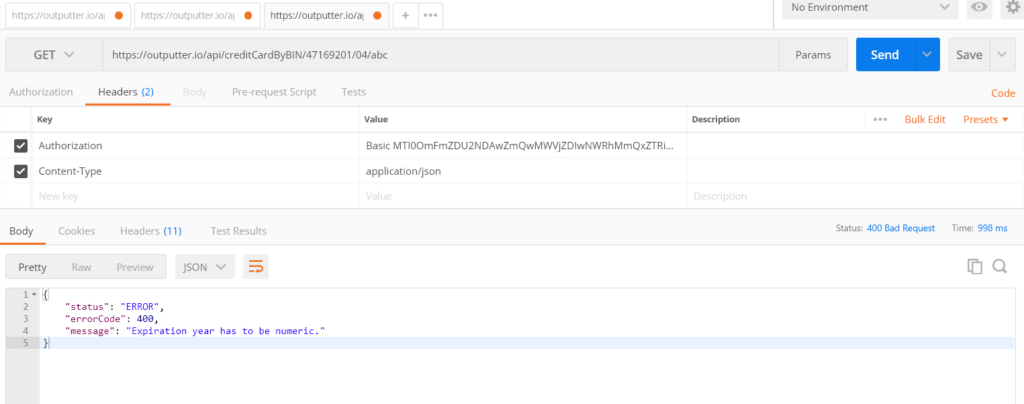
RESPONSE:
{
“status”: “ERROR”,
“errorCode”: 400,
“message”: “Expiration year has to be numeric.”
}
CASE: when the bin, Expiration Month is correct and also the Expiration Year of the given Credit Card
URL: https://outputter.io/api/creditCardByBIN/47169201/04/23
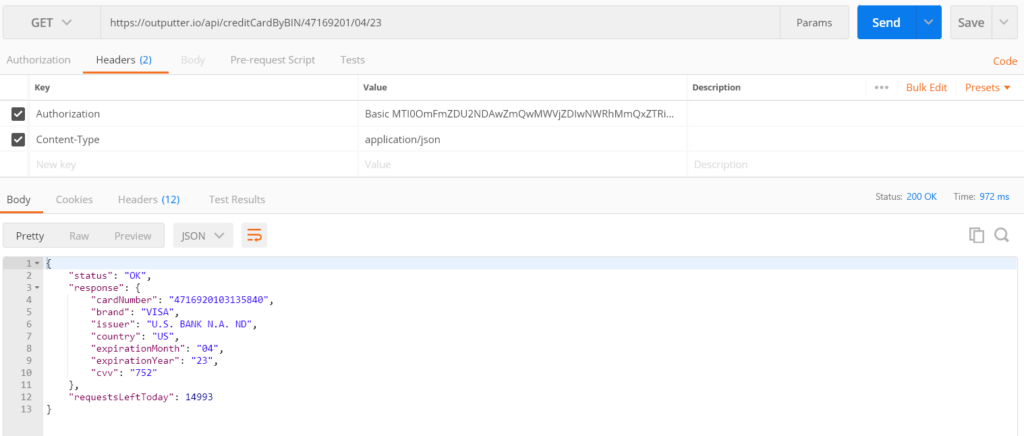
RESPONSE:
{
“status”: “OK”,
“response”: {
“cardNumber”: “4716920103135840”,
“brand”: “VISA”,
“issuer”: “U.S. BANK N.A. ND”,
“country”: “US”,
“expirationMonth”: “04”,
“expirationYear”: “23”,
“cvv”: “752”
},
“requestsLeftToday”: 14993
}





















how to login into this website
By clicking on Account in the upper right corner. It is very clear…
https://outputter.io/account/